Introduction
Motorola is clearly no stranger to experimentation and soul-searching. We can't really blame the legendary brand for that, considering the financial turmoils, several buyouts, management and business changes in its relatively recent history.

The latest wave of Lenovo managerial decisions have Moto experimenting with an arguably more modern, clearly Apple-inspired look, complete with a vertical camera arrangement and a very wide, sure-to-be-polarizing display notch. That's, well, different... Let's go with different.
Motorola One specs
- Body: Plastic back and frame; 149.9 x 72.2 x 8 mm, 162g; Gold, Black, White color options; Splash resistant; Corning Gorilla Glass front
- Display: 5.9" LTPS IPS LCD, HD+ 720x1520px resolution display (19:9 aspect ratio), 287ppi pixel density.
- Rear camera: Primary 13MP, f/2.0 aperture, 1.12um; phase detection autofocus. Secondary 2MP, f/2.4 aperture, 1.75um, depth sensor only, LED flash. 4Kp/30fps video recording.
- Front camera: 8MP, f/2.2 aperture, 1.12um, fixed focus, 1080p/30fps video recording, LED flash.
- OS/Software: Android 8.1 Oreo
- Chipset: Qualcomm MSM8953 Snapdragon 625 (14 nm): octa-core CPU (2.0 GHz Cortex-A53), Adreno 506 GPU.
- Memory: 4GB of RAM, 64 of storage; dedicated microSD slot for expansion.
- Battery: 3,000 mAh Li-Po (sealed); 15W charging.
- Connectivity: Single/dual SIM; LTE Cat. 6 (300Mbps download/50Mbps upload); Type-C USB2.0 port; Wi-Fi a/b/g/n; GPS, GLONASS, BDS, GALILEO; NFC; Bluetooth 5.0; FM radio.
- Misc: Rear-mounted fingerprint reader; single speaker on the bottom; 3.5mm jack.
Naming, of course, is a traditional Lenovo area of experimentation. We can't really say we particularly appreciate the direction it is heading this time since today we are looking at the Motorola One. No Moto in sight. In the current lineup, it is positioned right underneath the Motorola One Power - a distinctly bigger device in almost every aspect, including a more modern chipset, bigger display and huge 5,000 mAh battery.
That being said, Lenovo hasn't given up on its historical three-tier device family lineup. Even though it might not seem so on the surface, there is the Motorola P30 - basically a more colorful and fun variant of the Motorola One Power (P30 Note), with a slashed battery capacity down to 3,000 mAh. Presumably, the P30 is skipping on an alternate name for certain markets to be more easily recognizable.
This should be all the explanation one needs to understand why the pretty singularly named Motorola One, we are looking at today is also named P30 Play in some markets and is the proverbial runt in the trio of P30 devices. Properly confused yet? Well, the gist of it is rather simple: Lenovo has a new trio of trendy, 2018-designed Motorola phones and the Motorola One (P30 Play) is cheapest of the bunch.





Motorola One in official photos
Just because something is cheap, doesn't mean it is necessarily bad or lacking in value, however. The exploding 2018 budget scene has proven such statements spectacularly wrong over and over again. That being said, don't dismiss the Motorola One light-heartedly. Many of the beloved Moto staples are still alive and well, like the insistence on a clean and snappy Android experience. We'll be sure to go through all the positives and negatives in detail on the following pages.
Unboxing
Starting with the retail package, as usual, it is a perfect illustration of why the Motorola One shouldn't be judged hastily. On the surface, it is really plain and simple- just a colorful two-piece box. Contents don't really excite at first glance either - a USB cable and a wall charger.

So, what's the big deal then? Well, for starters the cable in question has a Type-C connector on one end. And no, it's not a packaging error, the Motorola One has a Type-C connector as well. A USB 2.0 one, speed-wise, but still. The important bit is that both said charger and phone are rated for snappy charging at up to 15W. That definitely earns the Motorola One some bonus points.
Oh, and hidden within among the leaflets in the box, there is also a nice, thick, clear, soft plastic case for the Motorola One, so you can start using it right away. You're going to want to put it on immediately, as well.
Design and materials
The new P30 family is clearly modeled after Apple's iPhone X/XS design. Lenovo isn't really being subtle about it either, from the arguably oversized display notch to the vertical camera arrangement at the back and the overall silhouette, curves and finish on the frame and back. Seeing how most of the smartphone industry copies Apple blatantly, there's no real reason to reprimand Lenovo for it. Though we can't understand why Lenovo has decided to jump on this particular copy-cap bandwagon so late, but, hey, perhaps it's the consumer vote driving them.

Regardless, Lenovo definitely nailed it with the design. Just like we already mentioned, the curves are just right, with the silver frame being particularly convincing.
Of course, we doubt anyone will actually mistake the Motorola One for an iPhone. We are even kind of impressed Motorola managed to pull the visuals off quite as good as they did, mostly because the actual bill of materials of the Motorola One couldn't be further from the one on the iPhone X. Which gets us to our second point about the Motorola One design - it's a phone which really feels cheap once you pick it up. The impression is further enforced by how light the device is.

That middle frame we were just praising - it's entirely made of plastic. And, if we have to be perfectly frank, pretty flimsy feeling plastic. Definitely not the kind that instills confidence in its ability to survive a drop with only a minor scratch. Hence, our earlier remark about the included soft case - you're going to need it.


Motorola One in the hand
Hardware overview
Since we are already on the subject of the frame, we might as well discuss controls. It's a pretty standard set up. On the right, a power button and a volume rocker above it. Both are pretty "clicky" and offer a satisfying tactile feedback. However, their plastic build doesn't instil too much confidence in their longevity either. At least not with their original level of shine.


Left and right sides of the phone
On the left - a single tray sits flush with the frame, near the top end of the phone. It's actually a triple slot solution, which can house a pair of nanoSIM cards and a microSD card all at the same time. We definitely appreciate the extra flexibility.

Bottom side
The top of the Motorola One is mostly empty, except for one important port - a 3.5mm audio jack. Next to it is a tiny hole for the secondary noise-cancelling microphone.
On the opposite side - at the bottom - there is the USB C port. We'd like to see more manufacturers move away from micro USB port in the midrange - just for user-friendliness and consistency. The USB port on this phone in particular also offers USB host functionality as well.


Back side
Just like the rest of the chassis, the back of the Motorola One definitely looks the part. It comes in either white or black, both classic options, and has a very glass-like appearance. There is a bit of depth to the surface as well since the actual color surface appears to be situated underneath a rather thick translucent layer.

Unfortunately, no, it's not glass and has a very distinct plastic feeling to it. Even the accented rims around the camera lenses are plastic - again not the best material for durability. As we already pointed out, it would probably be a good idea to just keep the Motorola One inside a case.


Motorola One front side
On the flip side (see what we did there) Motorola claims there is a Gorilla Glass layer covering the display. This does provide some extra piece of mind, but it should be noted that our review unit had already picked up a few nasty scuffs near the top left of the display. You can even see them in some of the shots.
Speaking of the screen, Lenovo definitely nailed the overall shape of the display and its curves, matching Apple's work closely, but the amount of bezels definitely gives away the budget nature on the Motorola One.

Last, but not least, in case you were wondering, the sizeable notch was apparently enough to fit a dedicated selfie flash, but not a notification LED. Not a major grudge, but we don't really believe that Motorola's automatic display wakeup feature is a good enough of a substitute.
Display
If we have to be realistic here, nobody really expects an amazing display on a budget Motorola phone. The addition of a notch is clearly a new-found look for Moto devices. Not necessarily a bad thing, but when you've gone for such a big one, the benefits are barely there.

Still, a few extra vertical pixels spill around its sides to show some extra content. Or rather, free up actually usable screen, previously tied-up displaying a status bar most of the time. But, we digress. Your feelings about the notch fall squarely in personal taste territory. The actual qualities of the panel are a lot less subjective.
As far as brightness and contrast go, the Motorola One is not about to win any contests. Still, it holds its own well, especially considering its price tag. We wish there was a max auto mode for some vital temporary boost outdoors, but it's not something we can't live without. On the flip side, the contrast ratio on the Motorola One is surprisingly good.
| Display test | 100% brightness | ||
| Black, cd/m2 | White, cd/m2 | ||
| 0.564 | 776 | 1376 | |
| 0.382 | 703 | 1840 | |
| 0.418 | 610 | 1459 | |
| 0 | 602 | ∞ | |
| 0.583 | 560 | 961 | |
| 0.419 | 554 | 1321 | |
| 0.339 | 476 | 1404 | |
| 0.414 | 470 | 1135 | |
| 0.314 | 461 | 1468 | |
| 0.313 | 460 | 1470 | |
| 0.421 | 459 | 1090 | |
| 0 | 455 | ∞ | |
| 0.254 | 447 | 1760 | |
| 0.346 | 427 | 1234 | |
| 0.277 | 420 | 1516 | |
| 0 | 402 | ∞ | |
Sunlight legibility is good, but nothing to phone home about.
Sunlight contrast ratio
Color accuracy isn't astounding either, but it is definitely good enough. Out of the box, the Motorola One scores an average deltaE of 5.2 and a maximum of 8.6, as tested against the sRGB color space. This default color profile does exhibit quite a bluish tint, making it rather cold. Luckily, Motorola did include a color temperature setting in the display menu.

Color temperature setting
It might look like a slider, but in reality, you get a total of three states. Setting it to warm fixes the blue tint and understandably provides better color accuracy results: a 3.7 average deltaE and 5.8 max deltaE, to be exact.
Battery life
The Motorola One packs a 3,000mAh non-removable battery pack. That's not an extravagant amount by any stretch of the imagination. Still, its plenty when you consider the proven power-efficient pedigree of the 14nm Snapdragon 625 chipset, combined with the clean Android OS Motorola is pushing.
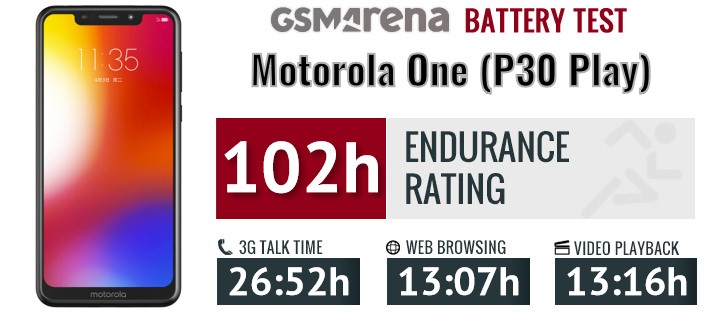
In fact, speaking of the choice of chipset, it is pretty easy to poke plenty of holes in Lenovo's decision to go with the older and less powerful Snapdragon 625, instead of something like the Snapdragon 636 for performance's sake.
Of course, there are battery life benefits when working with eight less powerful Cortex-A53 cores (the Snapdragon 625), compared to the combination of Cortex-A73 and Cortex-A53 cores in the Snapdragon 636 (technically, Kryo 260 Gold and Silver cores but still derivatives of the original Cortex ones).

Of course, there is more to a stellar 102 hours battery rating. You need equally efficient software, so as not to waste any unnecessary power. Moto phones hardly have a great track record in this respect as most devices we have tested in recent years have unusually high standby power draw for some reason. We're glad Motorola has found a way to fix that with the Moto One. Screen-on time is also great.
Our endurance rating denotes how long a single battery charge will last you if you use the Motorola One for an hour each of telephony, web browsing, and video playback daily. We've established this usage pattern so our battery results are comparable across devices in the most common day-to-day tasks. The battery testing procedure is described in detail in case you're interested in the nitty-gritty. You can also check out our complete battery test table, where you can see how all of the smartphones we've tested will compare under your own typical use.
As far topping-up that 3,000 mAh battery goes, we already mentioned that Motorola is bundling a good 15W charger with the Motorola One. Its speeds aren't quite as impressive as the big boys, like VOOC Flash Charge or Quick Charge 4+. Still, it can charge the battery at a decent rate of about 30% in 30 minutes.
Loudspeaker
The Motorola One only has a single bottom-firing speaker at its disposal. Even so, it is a very decent little speaker.
| Speakerphone test | Voice, dB | Ringing | Overall score | |
| 62.6 | 68.0 | 71.0 | Average | |
| 66.1 | 70.0 | 76.2 | Good | |
| 68.3 | 73.8 | 75.8 | Good | |
| 69.4 | 70.9 | 79.9 | Very Good | |
| 67.8 | 70.0 | 84.2 | Very Good | |
| 70.5 | 74.1 | 85.2 | Excellent | |
| 72.8 | 74.7 | 86.6 | Excellent | |
| 79.2 | 74.7 | 85.1 | Excellent | |
| 81.1 | 75.7 | 83.7 | Excellent | |
| 82.2 | 76.1 | 86.8 | Excellent | |
| 88.0 | 77.1 | 81.4 | Excellent | |
| 89.5 | 72.2 | 89.8 | Excellent |
Clarity is not perfect but is still above average. It also gets really loud. We have little complaints.
Motorola included a system-wide Dolby Audio equalizer, which works pretty well in its Intelligent automatic mode. Not only does it make a tangible difference to quality but it even boosts the volume a little bit. Meaning, there is no real reason not to keep it on at all times.
Audio quality
The Motorola One impressed us with the accuracy of its audio output. The smartphone did flawlessly when hooked up to an active external amplifier and barely suffered any degradation with headphones too - even the hike in stereo crosstalk was reasonable.
Unfortunately volume levels were a whole different story as the phone was well below average in both testing scenarios. That means the you may not be able to achieve the desired loudness, particularly if you are using high-impedance headphones. If you can live with that, you’ll probably be happy with the One.
| Test | Frequency response | Noise level | Dynamic range | THD | IMD + Noise | Stereo crosstalk |
| +0.05, -0.04 | -89.7 | 88.8 | 0.0032 | 0.016 | -90.2 | |
| +0.05, -0.04 | -89.0 | 90.3 | 0.0024 | 0.032 | -62.6 | |
| +0.01, -0.04 | -92.3 | 92.4 | 0.0041 | 0.0085 | -80.7 | |
| +0.45, -0.54 | -92.2 | 92.8 | 0.0084 | 0.492 | -51.5 | |
| +0.02, -0.02 | -93.1 | 92.9 | 0.0026 | 0.0089 | -92.5 | |
| +0.25, -0.17 | -91.4 | 91.6 | 0.115 | 0.306 | -55.4 | |
| +0.02, -0.06 | -91.0 | 88.6 | 0.0021 | 0.016 | -94.4 | |
| +0.05, -0.03 | -93.8 | 89.6 | 0.0019 | 0.034 | -54.9 |
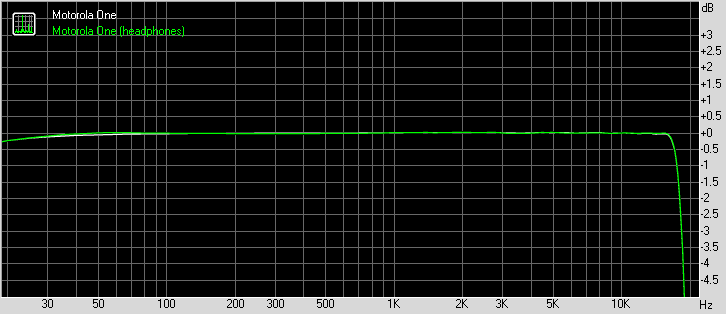
Motorola One frequency response
Near-Stock Android Oreo, with a few additions
Motorola's smartphones have always provided a clean Android experience, which is still a rare sight.

The Motorola One continues the purist tradition with its Android 8.1 Oreo ROM, that, for the most part, is almost identical to what you would find on a Google Pixel device.



Lock screen • Home screen • Folder view
We get a pretty standard looking UI - the notification shade, quick toggles area, the way the OS handles its multi-windows capabilities and the rolodex recent app switcher. Mind you, these do look a bit dated now that we have had plenty of experience with Android Pi and its revamped UI. Still, we can only imagine Motorola will catch up with Android 9 adoption soon enough.





Notification shade • Quick toggles • Editing Quick toggles • Recent apps • Split screen
The Motorola launcher does also include an optional Google feed screen on the far left and lends itself to a certain degree of customization, like editing number or rows and columns and toggling things like notification dots, app suggestions and home screen rotation.



Google feed • Launcher settings
There are, however, some tweaks, sprinkled in in a really subtle manner. We definitely appreciate Motorola's efforts to keep the Moto assistant additions tidy and well organized under one roof - the Moto app.

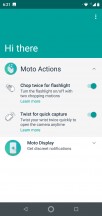


Moto app • Moto Actions • Moto Display
We're pretty used to seeing the Moto app with a varied number of available options and additional features on a wide range of Moto devices. The number of custom features offered on the Motorola One is on the lower end of that spectrum.
Moto Actions, for instance, only has the basic pair of gestures that Moto devices tend to get associated with - the double twist for camera and chop for flashlight. No quick screenshot or twist to do the same. Even 'pick up to stop ringing' is not available. These are all options that the Moto G6 family of phones has.
Moto display is missing a few bells and whistles as well. Not that we particularly miss the option to keep the display on whilst staring at it, but its absence is still noteworthy. Also, we didn't see any additional fingerprint features on the Motorola One either, like the convenient Moto Key for filling in passwords and even unlocking Windows PCs.



Fingerprint and security options
Hence, it should come as no surprise that the Motorola One lacks any trendy facial recognition and unlocking tech. You have to live with a password, pattern or pin as a backup to your fingerprint.
In fact, there are few additional settings to speak of beyond the already mentioned. And what is already there is pretty simple in nature.


Settings • Storage manager
What is custom is the system-wide Dolby Audio sound control with presets for movies, music, games, and voice, plus two custom slots. The Intelligent Equalizer will adapt to the content, and you can bias it in three different ways, plus you can also tweak a 10-band EQ yourself.



Dolby Audio equalizer
There are pretty much no additional apps worth mentioning pre-installed on the Motorola One and that's the way we like it. You pretty much get the Google app package and anything else you might need is easily attainable via the Play Store.

FM radio
There is an FM radio receiver and an app to go with it.
Performance
The Motorola One is not an ultra-powerful device by any means. This kind of comes with the "Play" moniker. As in P30 Play, which is the phone's alternative name in some markets in case you skipped over our rant in the intro. Even so, the Snapdragon 625 caught us a little by surprise mainly due to its age.

Don't get us wrong, we still firmly believe that most average users don't really need anything beyond a mid-range chipset. And even this slightly dated one, with its eight 2.0 GHz Cortex-A53 cores, is perfectly adequate for everyday tasks and even casual gaming.
Plus, despite its age, the Snapdragon 625 isn't really all that technologically lagging behind. It was actually one of pioneers in bringing more efficient manufacturing processes, like the 14nm LPP one in this particular case, down to the masses, leveraging it for efficiency rather than flagship speed performance.
Looking at the Snapdragon 625 compared to something new and trendy like the Snapdragon 636, there are some noteworthy deficiencies, like the slower RAM speeds and the less capable X9 LTE modem or the older Bluetooth 4.1. However, most of these are more of "theoretical maximum" specs than things that actually end up in devices, let alone budget ones. So, at the end of the day, you really aren't loosing all that much with the Snapdragon 625.
GeekBench 4.1 (multi-core)
Higher is better
GeekBench 4.1 (single-core)
Higher is better
Well, you are loosing a fair bit of performance, no two questions about it. The Snapdragon 625 gets pretty much outpaced by anything current that is not a Snapdragon 400 series chip. Even Huawei's last generation mid-range Kirin 659 successfully rubs shoulders with the Snapdragon 625 in certain test scenarios.
AnTuTu 7
Higher is better
Looking at AnTuTu and its more compound test scores, the picture is pretty much identical. The Motorola One clearly punches below its weight or rather price class in terms of raw performance.
Basemark OS 2.0
Higher is better
BaseMark OS 2.0 is no different in its assessment. On a side note, we almost feel like including the Pocophone F1, with its Snapdragon 845 and the Honor Play, with its Kirin 970 on the same set of charts is a bit dubious. However, on most markets, these fit within the same price bracket as the Motorola One.
The Motorola One and its Adreno 506 are clearly no chart-toppers in the graphics department either.
GFX 3.0 Manhattan (1080p offscreen)
Higher is better
GFX 3.0 Manhattan (onscreen)
Higher is better
However, there is a bit of a saving grace, of sorts, here, since the native panel resolution is just 720 x 1520 pixels. Most competitors seem to have jumped to FullHD already.
GFX 3.1 Manhattan (1080p offscreen)
Higher is better
GFX 3.1 Manhattan (onscreen)
Higher is better
Just don't get too hung up on the particular fps numbers and just how low they go. Like we already mentioned, the Motorola One is perfectly capable of handling casual games and beyond. Most modern engines are just good enough to dial down both resolution and detail level to match the hardware at hand.
GFX 3.1 Car scene (1080p offscreen)
Higher is better
GFX 3.1 Car scene (onscreen)
Higher is better
As usual, Basemark X offers a more comprehensive and easily comparable overview of the actual GPU power of the Motorola One.
Basemark X
Higher is better
There's no real point beating about the bush, performance on the Motorola One really fails to impress and falls short of the competition. That being said, the Snapdragon 625 is still perfectly capable of delivering a smooth UX and holds its own it pretty much every daily task.
Plus, it comes with very few feature sacrifices, even in the camera department, which can easily go up to 4K in video capture, despite the age of the chipset and its limitations. Join us on the next page for a more in-depth look at photo and video quality.
13MP snapper, now with a depth sensor
Looking at the old Moto G6 Play, the Motorola One (P30 Play) has obviously undergone at least a small camera hardware upgrade. The main snapper is still a 13 MP, f/2.0, 1.12µm, PDAF, likely using the exact same sensor. However, the Motorola One also has a 2MP, f/2.4, 1.75µm secondary camera at its disposal. As the specs suggest, it is merely a depth sensor for capturing extra information, assisting portrait shots.

Hardware-wise, we can't really say we're all that impressed. However, Motorola has made a habit out of trying its best to improve the overall camera experience, as best it can, sprinkling on extra features. Often times, rather surprising ones.
For instance, 4K video recording is rather surprising to see on the older and not as powerful Snapdragon 625 chipset. We already knew it to be possible, but many manufacturers have decided to leave the feature out on certain devices with the particular chipset in the past. Not only can the Motorola One do 4K@30fps, but there is also pretty decent EIS, working behind the scenes to stabilize footage even at that hefty resolution.
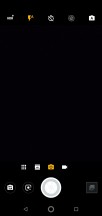


Main camera UI • Camera settings
Looking at the main camera app UI and the settings, we can clearly spot a few extra options, scattered here and there, like the handy Google Lens integration.
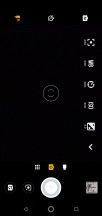



Pro mode
The Manual mode is surprisingly full-featured and includes shutter speed and ISO controls, even manual focus.

Additional mode selector
Looking at the additional mode selector, we find a few other surprising extras as well. Since we are already on the subject, there is Spot color mode, which was particularly fun to play around with.


Spot color mode
To use it, simply click on a particular color within the viewfinder and the phone will do its best to only isolate that color and its shades, making everything else black and white. You can adjust the filter intensity manually. For the best possible results, you do have to pick contrasting colors in an equally contrasting scene.



Spot color samples



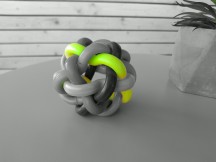


Spot color samples
Certain scenarios definitely work better than others, but it is always great fun to play around with.
Cinemagraph is another intriguing mode. It captures a long burst of stills and then allows you to paint over the frame, only selecting the area in which you want movement. The resulting GIF has the rest of the shot remain perfectly still.

Cinemagraph UI
Motorola's implementation is quite intuitive and with enough patience, the results can be impressive.
Of course, we are perfectly aware that these features aren't anything that special and there are plenty of apps out there that can potentially do as good of a job, or even better. Still, it's nice to see such added value bits sprinkled in, for the less tech-savvy user to discover.

Image quality
Despite the name change, the Motorola One is still a "Play" budget device. As such, we kind of have to adjust our expectations for camera quality accordingly.
However, if you set out to look for imperfections and issues, you really don't have to look too hard. Sharpness is fine, especially in the center of the frame. Corner-softness is observable and a bit too much for our taste, even for a budget device. The dynamic range is rather low, with detail frequently lost in the shadows or clipped highlights in the sky and bright spots. Thankfully, Motorola doesn't try to compensate too much for any of that in post-processing. Instead, going for a pretty laid-back algorithm, with arguably natural color science. Not necessarily accurate, but pretty subdued colors.



Motorola One camera samples
If you want some extra help recovering lost detail, there is HDR. It even features an Auto toggle, which is surprisingly accurate in judging scenes. In most cases, the effects on the final still are positive, so there is really no reason not to keep it on Auto all the time.






HDR: Off • On • Off • On • Off • On






HDR: Off • On • Auto • Off • On • Auto



HDR: Off • On • Auto • Off • On • Auto
Last, but not least, there is the dedicated portrait mode. It's the main reason why the secondary 2MP camera is present, although, judging by the edge detection results, it is pretty clear that the Motorola One isn't relying solely on actual depth information.


Motorola One portrait samples
The intensity of the effect can be adjusted manually and opting for a lower value instantly starts to reveal the rather lapse approach the camera is taking to the detected focus area. Likely in hopes of avoiding any unfortunate smearing of the actual subject.

Portrait mode intensity slider
If you're really into pixel-peeping, we uploaded samples from the Motorola One in our extensive photo database as well. Take your pick and compare.
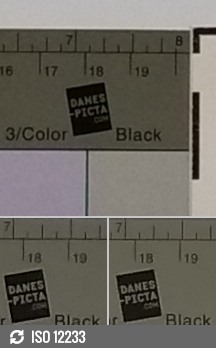
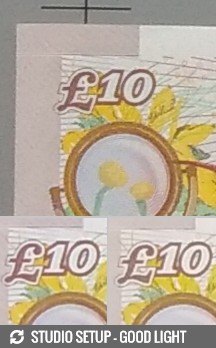
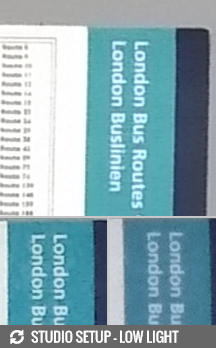
Motorola One (P30 Play) vs. Motorola Moto G6 Play vs. Oppo Realme 2 in our Photo compare tool
Selfies
Just like the Moto G6 Play, the Motorola One relies on an 8MP f/2.2 camera, complete with a dedicated LED flash for selfies. Unlike its predecessor, however, there appear to be a lot fewer issues with focus this time around.

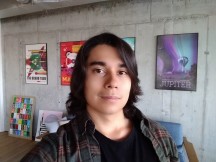




Selfies with Beauty mode: Off • On • Off • On • Off • On
Just to clarify, the focus is still very much fixed, but now the focus plane is quite a bit wider, effectively bringing it up to normal levels and resulting in a lot less blurry shots, due to improper had positioning.


Selfie beauty mode
The included beauty filters come with an auto mode and a manual intensity slider.



Selfies with Beauty mode: Off • Auto • Manual Max
The former does a pretty good job. Well, if you are into having unnaturally smooth skin and a tall complexion in your selfies. Manual offers more control and can go to rather extreme levels. Again, if you are into that.
Video
The Snapdragon 625 might be a bit older, but it is still an improvement over the likes of the Snapdragon 430, powering the last generation Moto G6 Play. Mainly since it can record video at up to 4K@30 fps. It even does so with a surprisingly good EIS algorithm working in the background.

Video recording UI
You can toggle that stabilization off, in case you really need to use the entire frame, without any crop or have a tripod handy. Beyond that, there really isn't much to point out about the UI - simple, clean, no clutter. One neat little video trick that the Motorola One can do is stream to YouTube out of the box.
Videos shot on the Motorola One in full resolution get saved in a rather standard configuration of a 42-ish Mbps AVC video feed and a 48kHz stereo AAC audio track, inside an MP4 container. The frame rate remains pretty steady at 30 fps. Quality is actually pretty good, except for the odd trace of noise, especially in areas with more detail and some corner softness.
Of course, we also took some clips in the studio and uploaded screen grabs from them to the video compare tool.
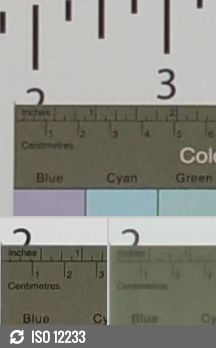


2160p: Motorola One (P30 Play) against the Xiaomi Pocophone F1 and the Oppo Realme 2 Pro in our Video compare tool
Competition
With an MSRP of around EUR 300, we won't go claiming the Motorola One (P30 Play) is the perfect bang for the buck. Far from it. Some of its more obvious shortcomings include a lower resolution HD+ display, entirely plastic body and a slightly dated chipset. Although the latter does have its upsides and might just be partially to thank for the inclusion of 4K video recording.

However, that is not to say that the competition in this budget price bracket has it all figured out and lacks compromises. As usual, it is just a matter of finding the right set of compromises and features for your personal needs.
Say you plan on consuming a lot of multimedia content and would really prefer a better display. Going up to FullHD+ is rather easy in this price bracket, but you can also do one better over at camp Samsung with the Galaxy A7 (2018) and its hefty 6-inch, notch-free, Super AMOLED panel. The handset also comes with an intriguing and potent triple main camera setup. There are some notable compromises to the bill of materials, though, since the A7 is also entirely plastic, like the Motorola One. Still, given the recent news that Samsung might be switching over to IPS for the A series, the A7 (2018) might just be a great buy.




Samsung Galaxy A7 (2018) • Huawei Honor 8X • Xiaomi Mi 8 SE • Xiaomi Mi A2 (Mi 6X)
Want to go even bigger on screen real estate? Well, Huawei and Honor have you covered with a multitude of devices, which should come as no surprise, given the two company's "spray and pray" approach to the smartphone realm. The Honor 8X springs to mind instantly, with its 6.5-inch display. The Huawei Mate 20 Lite sacrifices some of its screen size for a better selfie camera setup, if that is your thing.
Speaking of a good and wide selection of mid-ranger and budget offers, we can't fail to mention Xiaomi. In particular, the Mi 8 SE - an excellent all-round performer, rocking a solid build, great Super AMOLED display and a very respectable dual camera setup. If you want to save a few bucks or really value a pure Android experience highly, you can't go wrong wit the Mi A2.
2018 saw the emergence of a rather unique niche in the smartphone realm. Well, rather re-emergence, to be fair to OnePlus' legacy, of a new wave of budget flagship-hardware offers. Manufacturers have really taken things to the extreme this time around, since for roughly the same price as the Motorola One you could also pick up a Xiaomi Pocophone F1 or a Honor Play.


Xiaomi Pocophone F1 • Huawei Honor Play
Now, we are definitely not saying these devices are perfect or void of any compromises of their own. On the contrary, there are plenty of things to dislike about both phones. Still, if the best possible performance per dollar is your ultimate end-goal, you should definitely look in that direction and forego the Motorola One.
Verdict
The Motorola One (P30 Play) is a pretty interesting device as far as Motorola's lineup is concerned. The look is definitely changed and re-vamped. Whether or not the new design language is an upgrade is, as we have already determined, entirely up to your personal taste. However, the deed is already done and the Motorola One is not an isolated occurrence, but rather a par of a trio of devices, all sharing said design. That being the case, this could very-well be the future look of Moto devices. Although, if history is any indication, there is still more "soul-searching" in the brand's future.

But, we digress. This doesn't really tell you much as to whether the Motorola One is worth your money. Well, as usual, that's kind of a difficult question to universally answer. Here are some of the good and bad features of the Motorola One:
Pros
- Trendy new design looks very nice from a distance
- Decent, if not spectacular LCD display
- Great battery life, thanks in part to an efficient chipset and also bloat-free software
- 15W quick charge support and a compatible charger included in the box
- Very loud single speaker that benefits a lot from the included Dolby Audio equalizer
- Near-stock Android Oreo ROM
- Camera has seen a slight quality improvement over the Moto G6 generation, has plenty of interesting modes out of the box
- Portraits work decently well, thanks to the secondary depth sensing camera
- Video can be recorded at up to 4K and with quite decent EIS
Cons
- The body is entirely plastic, including the frame and the finishes feel cheap. Despite the claimed Gorilla Glass finish on the front, our unit picked up scratches easily
- Some nifty Motorola added features and gestures were missing from the OS on our review unit
- The slightly dated Snapdragon 625 chipset might be efficient, but it is also quite under-powered
Circling back to the previous section and some of the competing devices that you can get for roughly the same MSRP as the Motorola One, we really can't give an instant recommendation. Of course, any promotion or carrier deal can instantly shift the price to value equation where you live and make the Motorola One are more attractive buy.

However, at MSRP, the budget materials in the shell and unimpressive overall performance of the slightly dated chipset, compared with the only average camera quality seem like plenty of reason to shop around for other devices before jumping on the Motorola One.



0 Comments